Books, Books and More Books
I find books are essential for the work I'm doing. I have so many books on everything from coding to 3D modelling and I'm constantly on the lookout for more decent books.
Here are two that are good for familiarizing yourself with HTML or CSS if you have learnt the basics but haven't coded in a while. The one on the right with the yellow cover was suggested to me when I was coding my first website but it's still useful now. The little CSS book is rather helpful, sometimes if I'm going on long journeys I take it with me to have a look through. It's really well laid out with concise information.
The HTML, CSS and JavaScript book, below, has been really handy, the chapters are well organised and everything is explained well. I've been reading a few pages of the Unity one as well, this one also is very interesting, more so because I haven't used Unity in the past.
I love the Sams Teach Yourself range I also have the 3ds Max and Maya ones too which are also really good, it just covers so much, even if you've used the programs a fair amount they'll be something new in there.
Here are two that are good for familiarizing yourself with HTML or CSS if you have learnt the basics but haven't coded in a while. The one on the right with the yellow cover was suggested to me when I was coding my first website but it's still useful now. The little CSS book is rather helpful, sometimes if I'm going on long journeys I take it with me to have a look through. It's really well laid out with concise information.
The HTML, CSS and JavaScript book, below, has been really handy, the chapters are well organised and everything is explained well. I've been reading a few pages of the Unity one as well, this one also is very interesting, more so because I haven't used Unity in the past.
I love the Sams Teach Yourself range I also have the 3ds Max and Maya ones too which are also really good, it just covers so much, even if you've used the programs a fair amount they'll be something new in there.
I have found some really helpful videos on YouTube that really explain the lines of code that I need for my website, it's just an unlimited supply of information.
I've been watching and reading some tutorials and information on Unity. I will be focusing on this side of the project more in September but I'm just learning a few bits and pieces until then. I've also downloaded the free version on to my laptop.
Some Tips I've Learnt
In CSS when you are coding something like a margin you only have to write one line of code even if you want to code all the directions, just remember the order 'Top, Right, Bottom, Left'
Like this: - margin: 0 auto 20px auto;
(Using auto on the left and right margins will center the div)
This also works in other examples like:-
text-shadow: #000000 0px 1.5px; 'Colour, How far right, How far down, How much blur'
padding: 0 10px; 'One figure for Top and Bottom and one figure for Right and Left'
I just think this is really handy to know as it shortens the amount of code you have to write.
Another tip, may be obvious, but it's really important - Optimizing images. Using a program like Photoshop you can use the button 'Save for the web' and select a size, 800-1000 is perfect for larger images but if you don't mind them smaller then even better. By doing this it avoids the images gradually loading after the webpage has, they should load a lot faster. This is important for both websites and blogs.
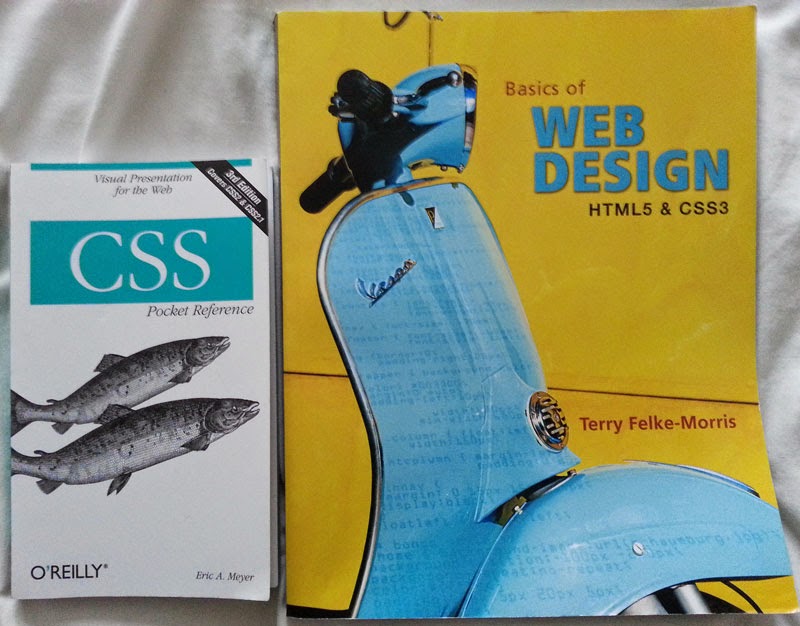


No comments:
Post a Comment