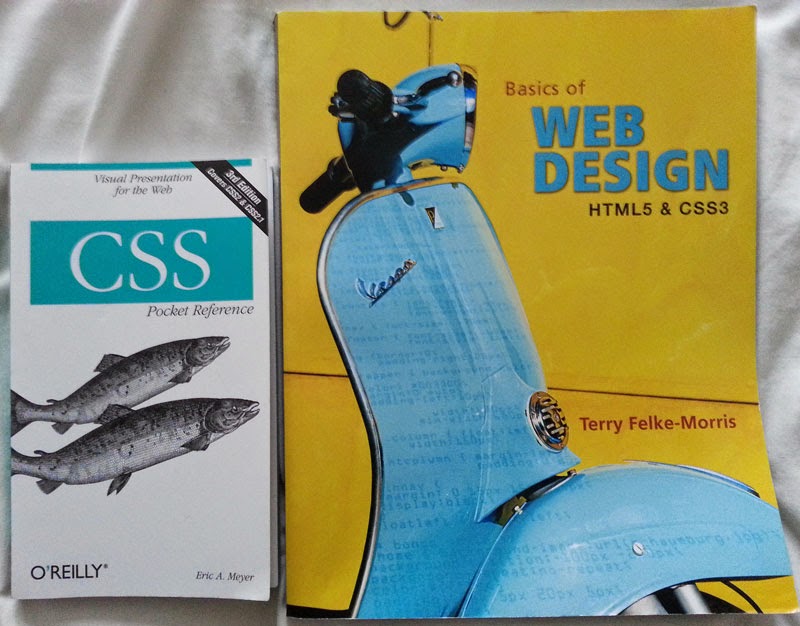Decorative Cartoon Images
Once I had started prototyping and coding the website I realized it needed something else to add interest. I decided to use Flash over Photoshop as I remember from my first year of university how powerful and easy to use the program is for this sort of thing. I haven't used it for a year and a half so I took a while to get used to the program again.
What I did in Flash and Photoshop?
In Flash, I used tools like the 'line' tool (Shortcut 'N') and the 'selection' tool (Shortcut 'V') to create the curved lines.
I did run into some problems towards the end as I had forgotten how to save the image as a png file directly from Flash so I attempted the long winded approach. I print screened the image from Flash then pasted it into Photoshop, I used the 'quick selection' tool (Shortcut 'W') , the 'magic wand' tool (Shortcut 'W') and the 'refine edge' panel (Shortcut 'Alt + Ctrl + R') to try and remove the background so only the lollipop will be shown.
What I ended up with is shown below: -
The First Attempt
When the image is small you can't tell too much but if you enlarge it you will be able to see the rough edges with grey from the tools I used in Photoshop. Just before I was about to spend ages cleaning it up pixel by pixel I decided to double check in Flash if there was any way I could directly save it as a png without the background as I knew it would have smooth edges straight away. Thankfully I looked at export image, which worked wonderfully.
The image below is the one that I saved from Flash.
The Second Attempt
This is the first image in the collection, a strawberries and cream lollipop. Each image will represent a level so the lollipop to the left obviously represents the candy level. There may also be a few that just represent the game as a whole like skulls and blood.
Each webpage will have a couple of these images to add more colour and content, although I want to ensure that it doesn't look cluttered. My aim is to create images that keep to my own personal style, so they look like they belong in the same collection.
I will next be having a go at a roman sword and and a skull.
Thanks for reading. X